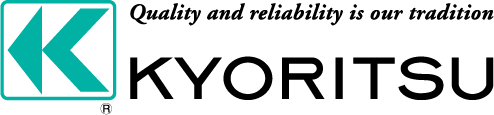Applicable model
- KEW 6315 * Sales of the products compatible with this software have been discontinued.
CAUTION
Both the Firmware and KEW PQA MASTER are required to upgrade to the updated version in order that your 6310 works normally.
* Version can be checked here.
The latest version as of Sep, 2016
- Firmware: Ver 2.13
- KEW PQA MASTER: Ver 2.20 (Sep. 8, 2016 updated)
Firmware
We ask you to register the serial number of your 6310 in order to install the software for the firmware.
* Serial number can be checked here.
How to install:
Please input the serial number of your 6310, and click "Next".
Note:Please use letters in capital.
|
Operating System |
Version | File |
|---|---|---|
| - | V2.13 |
-
|
KEW PQA MASTER
How to install:
When "KEW PQA MASTER" has been installed in your computer, be sure to uninstall it via Add/Remove Programs in Control Panel.
Then install new "KEW PQA MASTER".
- Click the
 , it will be automatically download to the folder you chose.
, it will be automatically download to the folder you chose. - Double-click "setup_xxx.exe", then installation starts automatically.
|
Operating System |
Version | File | Language |
|---|---|---|---|
| Windows 10 | V2.20 | [English] | |
| [Chinese] | |||
| [Spanish] | |||
| [French] | |||
| [Korean] |
How to install:
When "KEW PQA MASTER" has been installed in your computer, be sure to uninstall it via Add/Remove Programs in Control Panel.
Then install new "KEW PQA MASTER".
- Click the
 , it will be automatically download to the folder you chose.
, it will be automatically download to the folder you chose. - Double-click "setup_xxx.exe", then installation starts automatically.
USB Device Driver
|
Operating System |
Version | File |
|---|---|---|
| Windows 10 | - | |
| Windows Vista | - |
How to install:
- Click the upper file name and save it to your desktop, and start it. Then it is uncompressed.
- Select a folder to save the file. The same folder should be selected when installing the USB device driver.
- Refer to the install manual below.
How to check the version of your KEW 6315
Firmware

- Press the power key ?until the power is on and the display appears as per the figure.
- The part circled in red at the figure is the information for the version.
KEW PQA MASTER

- Operate the KEW PQA MASTER.
- The part circled in red at the figure is the information for the version.
How to check the serial number
- Please see the rear of your KEW 6310 unit.
The number circled in red in the right picture is the serial number. - Please input this number.
Version history
Firmware
| Version | Date | Remark |
|---|---|---|
| 2.13 | Dec.2015 |
|
| 2.12 | Mar.2014 |
The following problem is solved:
|
| 2.11 | Apr.2013 |
|
| 2.10 | Aug.2010 |
|
| 2.04 | Jun.2009 |
|
| 2.03 | Aug.2008 |
|
| 2.02 | Apr.2008 |
|
| 2.01 | Dec.2007 |
|
| 1.05 | May.2007 |
Following problems were solved. |
| 1.02 | Feb.2007 |
|
| 1.01 | Jan.2007 |
|
| 1.00 | Dec.2006 |
|
KEW PQA MASTER
| Version | Date | Remark |
|---|---|---|
| 2.20 | Sep.2016 |
|
| 2.10 | Jul.2014 |
|
| 2.05 | Jun.2010 |
|
| 2.04 | Apr.2009 |
|
| 2.03 | Sep.2008 |
|
| 2.02 | Apr.2008 |
|
| 2.01 | Dec.2007 |
|
| 2.00 | Dec.2007 |
|
| 1.03 | July.2007 |
Following problems are improved and solved. < Analysis > • Abnormal operations on PC environments other than English, French, Spanish and Chinese. |
| 1.02 | May.2007 |
Following problems are improved and solved. < Analysis >
|
| 1.01 | Feb.2007 |
Following problems are improved and solved. < Setting >
< Download >
< Analysis >
|
| 1.00 | Dec.2006 |
|