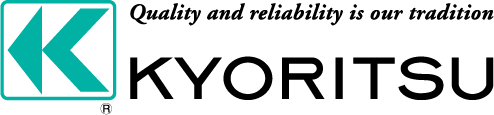Application
| Application | Support Products | |
|---|---|---|
| KEW Smart Advanced | KEW 3552BT, KEW 4105DLBT/4105DLBT-H, KEW 5204BT, KEW 6516BT, KEW 6514BT |
|
| KEW Power* | KEW 2060BT, KEW 2062BT | Learn more ▶ |
PC Software
Information
| Software | Support Products | |
|---|---|---|
| DMM Application | KEW 1052/1061/1062 | Learn more ▶ |
| KEW LOG Soft2 | MODEL 5000/5001, KEW 5010/5020 | Learn more ▶ |
| KEW Report (using MODEL 7219) |
KEW 6205 | Learn more ▶ |
| KEW Report (using MODEL 8212-USB) |
KEW 3552/3552BT, KEW 4106, KEW 6010B, KEW 6016, KEW 6024PV, MODEL 6050, KEW 6516/6516BT |
Learn more ▶ |
| KEW Report2 | KEW 6514BT | Learn more ▶ |
| KEW Windows for KEW 2510 | KEW 2510 | Learn more ▶ |
| KEW Windows for KEW 3127 | KEW 3127 | Learn more ▶ |
| KEW Windows for KEW 3128 | KEW 3128 | Learn more ▶ |
| KEW 5050 Firmware KEW Windows for KEW 5050 |
KEW 5050 | Learn more ▶ |
| KEW 6305 Firmware KEW Windows for KEW 6305 |
KEW 6305 | Learn more ▶ |
| KEW 6315 Firmware KEW Windows for KEW 6315 |
KEW 6315 | Learn more ▶ |
Discontinued Software
| Software | Support Products | |
|---|---|---|
| KEW8210PLUS | MODEL 6015 | Learn more ▶ |
| KEW POWER PLUS2 | MODEL 6300 | Learn more ▶ |
| KEW 6310 Firmware KEW PQA MASTER |
KEW 6310 | Learn more ▶ |
Information
For the user who has the dialogue box of "Insert Disk" on your PC during USB driver installation.

In case the dialogue box appears during USB driver installation, please follow the procedures mentioned below.
- MODEL 5000/5001, KEW 5010/5020
The user who has CD of KEW LOG Soft2 Ver.2.06 or earlier.
The user who does not have CD of KEW LOG Soft2 Ver.2.06 or earlier. - MODEL 6300
The user who has CD of KEW POWER PLUS2 Ver.2.04 or earlier.
The user who does not have CD of KEW POWER PLUS2 Ver.2.04 or earlier. - KEW 6310
The user who has CD of KEW PQA MASTER Ver.2.04 before
The user who does not have CD of KEW PQA MASTER Ver.2.04 or earlier.
Support for Windows OS
Due to the termination of the support for the Windows 10/8.1/8/7 by Microsoft, we were obliged to stop the support for the operation of our software under the OS above mentioned.
【List of applicable software and models】
| Software | MODEL | Windows OS | |||
|---|---|---|---|---|---|
| 7 | 8.1/8 | 10 | 11 | ||
| DMM Application | KEW 1052/1061/1062 | Support ends | Support ends | Support ends | ✓ |
| KEW LOG Soft2 | MODEL 5000/5001, KEW 5010/5020 |
||||
| KEW Report (using MODEL 7219) |
KEW 6205 | ||||
| KEW Report (using MODEL 8212-USB) |
KEW 3552/3552BT, KEW4106, KEW6010B, KEW 6016, KEW 6024PV, MODEL 6050, KEW 6516/6516BT |
||||
| KEW Windows for KEW 2510 | KEW 2510 | ||||
| KEW Windows for KEW 3127 | KEW 3127 | ||||
| KEW Windows for KEW 3128 | KEW 3128 | ||||
| KEW Windows for KEW 5050 | KEW 5050 | ||||
| KEW Windows for KEW 6305 | KEW 6305 | ||||
| KEW Windows for KEW 6315 | KEW 6315 | ||||
| KEW Report2 | KEW 6514BT | ー | ー | ||