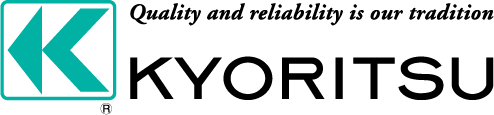Do you have anything trouble you at work?
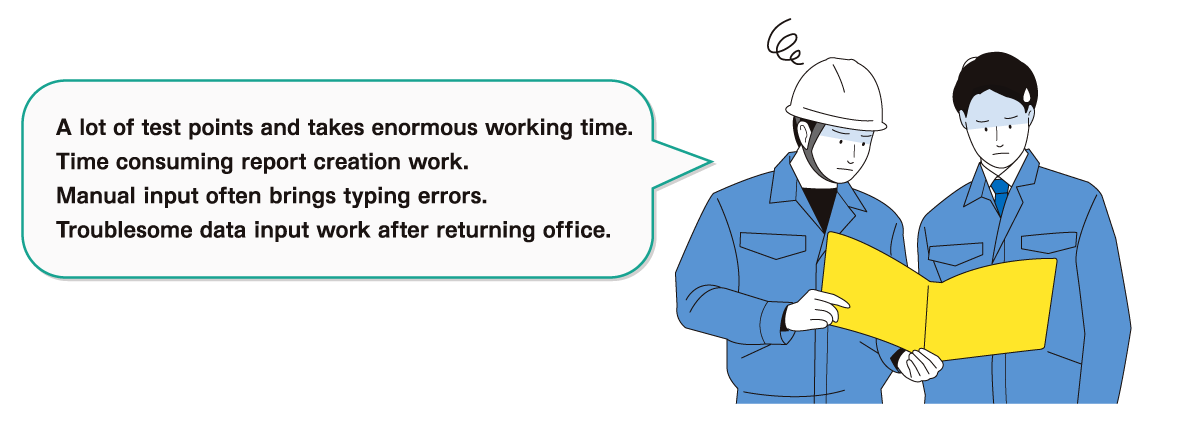

 Transfers measured values to tablet or smartphone!
Transfers measured values to tablet or smartphone! Streamlines report creation! Possible to save in CSV format to e-mail the data.
Streamlines report creation! Possible to save in CSV format to e-mail the data.


Function Description
 Simplified monitoring
Simplified monitoring
Real-time display and measured data save function

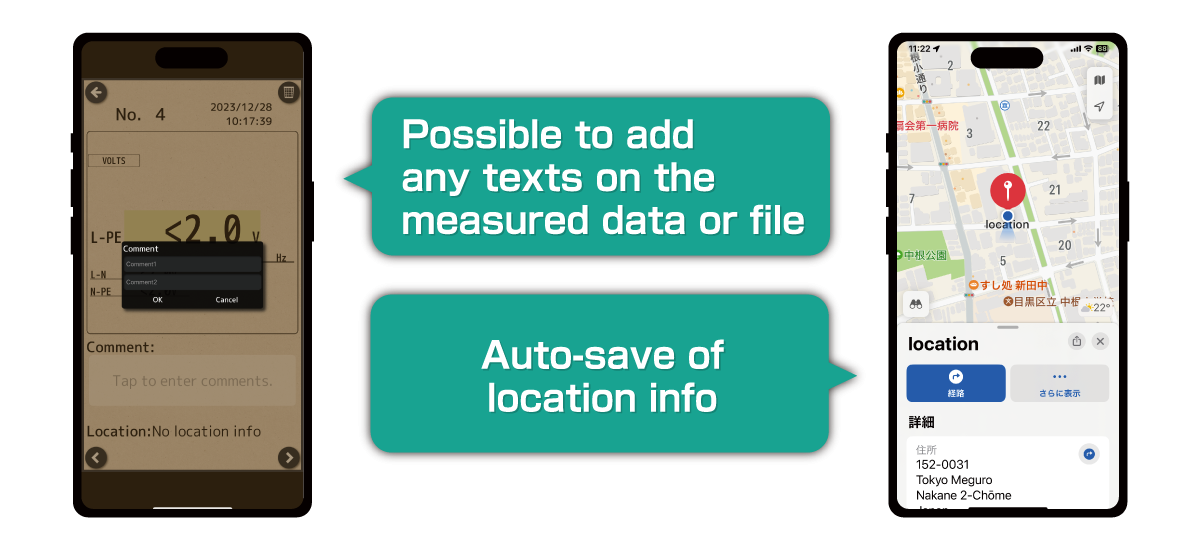
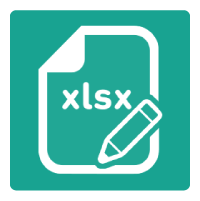 Report creation
Report creation
Measured values can be entered in the original Excel report template.
Other customized templates are importable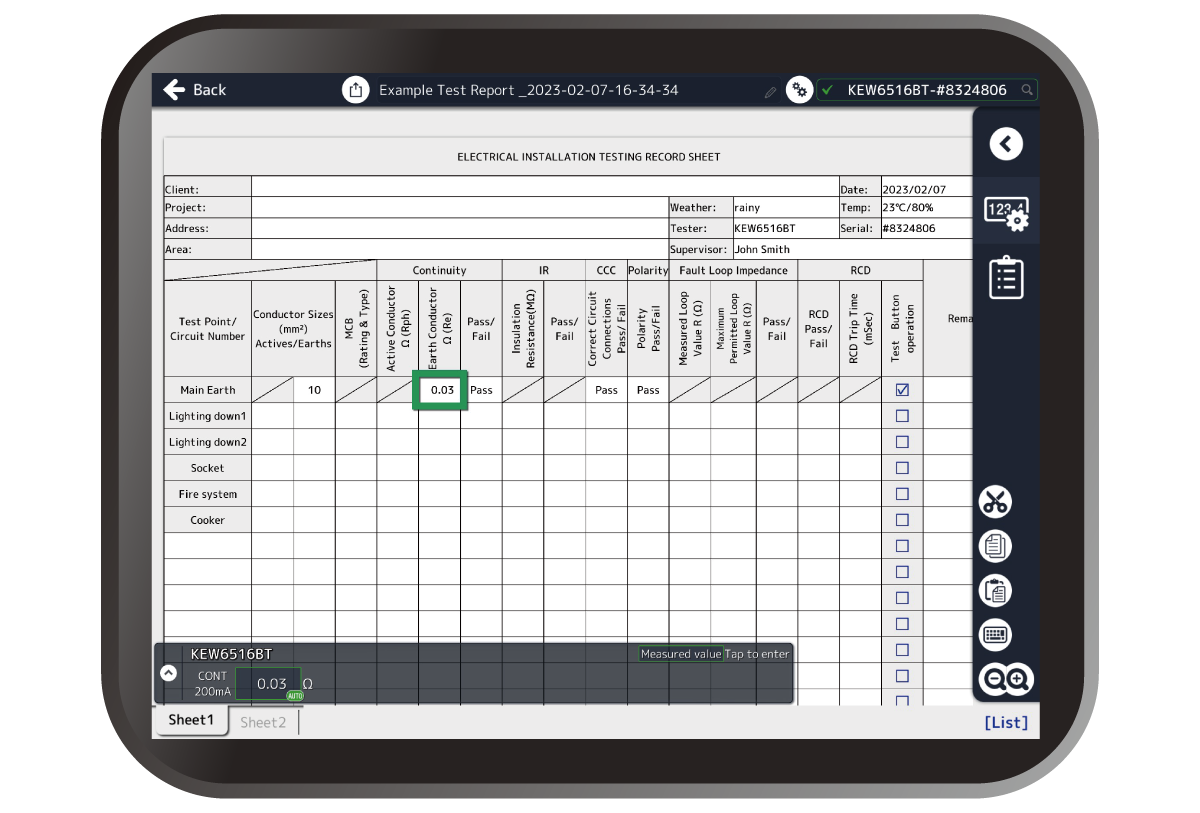
Text template

Date, paired device model name, and serial number are selectable from the fixed stocks box. Possible to add user original texts.
Result auto entry

Measured values are automatically entered in Excel template.
Text entry

Any text is freely entered.
Upper limit change

Wishing to limit the values to be entered in the report up to 100 MΩ?
Then change the record upper limit and select desired max value.
Cursor auto movement

Cursor automatically moves to next cell after entering value or text.
Settings of cursor move direction and movement are available.
Supported Versions
- Supporting Android Ver. 8 to 14
- Supporting iOS 10.0 or later
It is available for free in the Google Play Store and App Store.
Please search "KEW Smart"
*Communication charge may be incurred separately to download application.
Instruction Manual
Supported Products
| Product Category | Model | Product Features |
|---|---|---|
|
MULTI FUNCTION |
KEW 6514BT |
|
KEW 6516BT |
|
|
| LIGHT METER | KEW 5204BT |
|
| INSULATION TESTER | KEW 3552BT |
|
| EARTH TESTER |
KEW 4105DLBT |
|
KEW 4105DLBT-H |
|