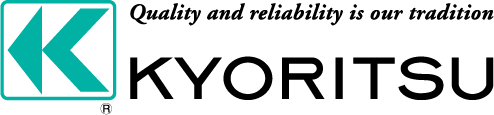Wish to remove the USB driver for KEW POWER METER completely since the install of the driver for "KEW POWER METER 6300" starts automatically when connecting other USB devices.
In Control Panel, click Add/Remove Programs, and remove "FTDI FTD2XX USB Drivers".
Then search and delete the Device Driver files which are copied in the INF folder in the Windows system folder.
Refer to the click here for details.