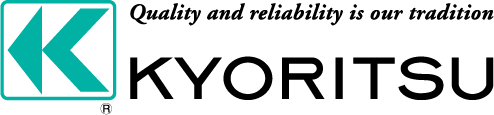Apr.10, 2024 updated
Applicable model
- KEW 6205
USB Device Driver
How to install:
- Click the and specify the folder to save. The file will be automatically download to the specified folder.
- Double-click the saved file. The file is unzipped and the installation starts. Follow the instructions displayed on the screen.
|
Operating System |
Version | File |
|---|---|---|
| Windows 11/10 | - |
KEW Report
CAUTION
- Please install the related USB device driver prior to the application installation.
- When updating the application which has been already installed in your PC, please uninstall the existing "KEW Report" via Add/Remove Programs on Control panel prior to updating the application.
How to install:
- Click the
 , it will be automatically download to the folder you chose.
, it will be automatically download to the folder you chose. - Double-click the saved file. Then the installation starts automatically.
|
Operating System |
Version | File |
|---|---|---|
| Windows 11/10 | V3.52 |
〈System Requirements〉
OS:Windows 11/10 Display:XGA(1024×768),65536 colors or more
Required HDD space:100Mbyte or later Others:USB port
How to check the version of KEW Report

KEW Report:
- On the PC, open the KEW Report software.
- The number circled in red in the below figure is the version number.
Version history
| Version | Date | Remark |
|---|---|---|
| 3.52 | Apr.2024 |
|
| 3.51 | Jul.2023 |
|
| 3.50 | Nov.2022 |
|
| 3.44 | Jul.2022 |
|
| 3.43 | Jan.2022 |
|
| 3.42 | Nov.2021 |
|
| 3.41 | Apr.2021 |
|
| 3.40 | Aug.2020 |
|
| 3.30 | May.2019 |
|
| 3.20 | Apr.2019 |
|
| 3.10 | Sep.2018 |
|
| 3.00 | Feb.2018 |
|