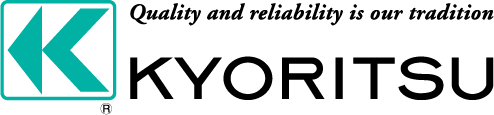| 2.31 |
Jan.2025 |
The following problem has been solved.
- In normal recording mode with endless recording setting:When showing the list after the old data was overwritten with new data since the memory storage reached to the max, layout collapses (max, min, and instantaneous peak values) sometimes happen.
|
| 2.30 |
Nov.2022 |
- Compatible with Windows 11.
|
|
2.24
|
Jul.2022 |
- Problems related to data conversion function are solved.
|
|
2.23
|
Sep.2021 |
- Supports KEW 8135 Flexible Clamp Sensor.
- Printing problems are solved.
- Time axis in graph is modified.
|
|
2.22
|
Jun.2017 |
- Print area setting in Energy calculation mode is modified.
- Title of csv save file is modified.
- Supporting printing on both sides.
|
| 2.21 |
Sep.2016 |
- For HELP file, supplementary explanations on graphs have been added.
|
| 2.20 |
Jun.2016 |
- Driver is updated to support Windows 10.
|
| 2.11 |
May.2015 |
- Installation error problem in a language environment other than Japanese / Korean / English / French / Spanish has been solved.
|
| 2.10 |
Jul.2014 |
- USB Driver was renewed. (Support Windows8)
|
| 2.07 |
Jun.2010 |
- When doing the "Energy Calculation", the defect by which location name of No.0 of "Edit location list" is displayed to "Location No/Name" was improved.
- USB Driver was renewed. (Support Windows7)
|
| 2.06 |
Nov.2009 |
- When erasing a memory in Leakage Logger 5000/5001, the defect by which setting of the sensor is initialized was improved.
|
| 2.05 |
Jun.2009 |
- Additional check box to clear the internal memory becomes available on the Setting screen of Leakage Logger 5000/5001.
- Symptom that an error is displayed when clicking [OK] without altering any setting of some data on the screen to alter settings of time axis on a graph is solved.
- In the Continuous / Normal recording and Power quality analysis modes, vertical grid lines can be printed.
- Symptom that number of data is listed in ascending order,beginning with No.1, regardless of whether data is present at displaying a list of data to be printed is solved.
- When selecting [All] for the data recorded in the Max. value recording mode, peak values are displayed.
- Number of detection is counted up in the Max. value recording mode.
- The unit selected on a sensor is displayed when make settings for the sensor via the application software.
- Symptom that Y-axis is deleted when clicking "Undo" after editing the data of Event recording mode is solved.
- Symptom that only voltage is displayed at Y-axis when adding voltage data of 5010/5020 to the data of Event recording mode is solved.
|
| 2.04 |
Oct.2007 |
- A problem: continuous measurements start when using CURR Sensor under Trigger recording mode since "1A" is selected automatically, is solved.
- Supporting KEW8129 Sensor.
- Displayed message, when no data is saved, is changed to "No data found".
- Titles at header part on text sheet in Simplified Power Integration mode, such as "Current", "No.1", are changed.
- At the setting for Power Quality Recording, ranges other than for Voltage sensor aren't selectale.
- Graph printing is now possible under any language environment.
- Colors of cursor and corresponding title are harmonized.
- A problem: simplified power integration becomes 0, is solved.
- A problem: number of detected data becomes 0 in Event/Trigger recording mode, is solved.
- A problem: power scale keeps the result after deleting the power data when simplified power calculation, is solved.
- Default setting has been changed to locate a cursor on the detected point at zoomed Event/Trigger display.
- Triangle mark on Y-axis at Zoom in/out origin is only displayed on effective scale.
- A problem: a different graph is displayed at zoomed display, is solved.
|
| 2.03 |
Jan.2007 |
- Error correction - incapable of saving comments
- No more image difference between graph display and printing.
- Time and date display at both ends of graph area now works properly.
- Graphs won't be affected by zoom in/out function.
- Error correction - "Integer overflow" is displayed at "Write in logger" on M-5000/5001 Logger.
- Upper limit of Scaling function at "Data conversion" is improved.
- 3 cursors, and Data No assignment
- Marker display (Max, Min data)
- Changeable Time axis range on graph
- Page margin reduced at graph printing
- Auto-scale corresponding to the settings for "Main" and "All" at Disp
- Troubleshooting added for USB connection error
- Right click for restoring enlarged display
|
| 2.02 |
Oct.2006 |
- Modified the time axis indication for printing.
- Depicted legend graph color with the coordinated characters.
- Enhanced list printing to include a graph display setting.
- Upgraded graph colors for Power quality recording mode.
- Added Edit-Data no deletion.
- Added X Grid(Cap.) to set a number of X grid at enlarged capture data display.
- Created new time axis ticks.
- Modified CSV file output of M-5000/5001 Trigger data.
- Solved the bugs to obtain correct sensor info via M-5000/5001 Logger.
|
| 2.01 |
Feb.2006 |
|
 , it will be automatically download to the folder you chose.
, it will be automatically download to the folder you chose. and specify the save destination folder and download the file.
and specify the save destination folder and download the file.